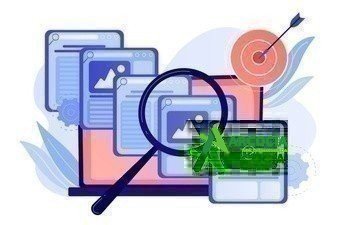The first step after launching a blog is to set up a theme that looks awesome and satisfying. Although WordPress has a large library of themes often I see people making the wrong theme picks that can hurt their overall business online.
Most beginners end up picking a theme that just looks stunning without even aware of the fact that WordPress themes have something to do with SEO. I have a lot of friends who would never look back to the technical aspects of a theme rather than just a demo layout.
Why Your Theme is an Important Part of SEO
After working with SEO for years, I believe WordPress themes have a role in determining the SEO success of a website but not directly. It’s not something like installing a theme that could give you higher rankings or a specific theme that could hurt your SEO.
If you’re closely monitoring the changes to the signals that determine SEO rankings, you could see UX signals are getting higher weightage in the overall SEO signals. But what does a theme have to do with the UX of a site?
WordPress themes contribute the most part of the UX on a website. From the loading transition to the content structure, themes affect UX signals like responsiveness, fast-loading, optimized interface, and many more factors that are soon to be a part of Google’s Core Web Vitals update.
As you know SEO is changing day by day with page experience signals. Here we have figured out some of the things that you should be focusing on when choosing a theme for your SEO-optimized site.
1. Well coded

As you know, themes that look awesome are really strings of code in the backend. There may be thousands of lines of code to make a theme into the reality you see. As a website owner who is also informed of the SEO advantages of WP theme, you should really make sure it is really well coded.
Only a well-coded theme is going to be SEO-friendly, safe, and fast. But as a beginner who might not know any coding languages at all, it will be difficult to look at the code and gain insights into the quality.
A good rule of thumb is to see if the theme is popular, offers frequent updates, and just look at the developer company to see if they’re experienced. Take some time to also read reviews for a theme. Many times you’ll be able to find other developers’ opinions that you can take into account.
2. Fast Loading
How long do you wait for a website to load? Maybe 4 or 5 seconds, but a study showed that 40% of readers abandon a website if it takes more than 3 seconds to load. Every moment after 3 seconds is hurting your UX and the chances of users bouncing are high.
Themes are one of the most common reasons for the slow loading times. Slow themes may look cool when loaded but most of the time, the visitor has already bounced back and left your site without seeing the completely loaded page.
You can use GTMetrix or PageSpeed Insights to check how well your current theme performs and see the issues causing a slow load time. See if it loads in less than 3 seconds or else you might need to consider a switch!
3. Responsive

A responsive theme is something that adjusts its layout to the screen size and resolution. They are more user-friendly on smaller screens and mobile devices which is a scoring point in SEO aspects.
Responsive themes tend to improve the overall User Experience and have a role to play in SEO as it’s seen mobile-friendly pages rank higher on Google. Moreover, as per a blog post in Google Search Central, they stated “Google recommends Responsive Web Design because it’s the easiest design pattern to implement and maintain.”
In 2021, mobile friendliness is a must as mobile users hold more than 80% of the total internet users. You should only think of choosing a theme with a responsive design that fits on different screen sizes without making the layout look ugly!
4. Regular Updates
Most popular WordPress themes have frequent updates maybe each month to improve their features and patch any bugs. Finding a theme that offers regular updates is mandatory if you want a safe and secure website to be served.
Do you know that out of all CMS hacks in 2018, 90% were for WordPress. According to Sucuri, 39% of the hacked websites were using outdated software. Not only the user, but the theme developer should also open up regular updates to improve its security.
Hence, what these results show us is that you should be picking a theme that offers regular updates and security improvements which keep your site safe and healthy!
5. SEO Plugin Compatibility

As you’re reading an article related to SEO, I’m sure you’ll be having an SEO plugin installed on your blog/site. Do you know that not all plugins will be compatible with every WP theme? And that some themes may even have an inbuilt SEO tool?
Although this might seem tempting, inbuilt SEO options can often create conflicts with other SEO plugins of your choice. The experienced team at WPExplorer recommends using an SEO plugin rather than the inbuilt SEO tool with your theme. For example, theme developers are often great at building or designing themes, but that doesn’t mean they understand SEO. However the team at Yoast (for example) specializes in SEO and are constantly staying up to date with the latest guidelines. So by using their plugin you can be sure you have the best setup for your website SEO.
It’s really wise to check if the plugin allows SEO plugins so that you would make an informed decision when choosing the right WordPress theme. Getting the top SEO plugin can give us a cut ahead of others who are missing on that, it’s an easy move!
6. Cross Browser Tested
Getting a Cross-Browser Tested theme is really important as it can assure that your site will be loading in an expected way on all browsers across different operating systems, devices, and screen sizes.
As a website owner, it’s your responsibility to check if your theme is Cross Browser Tested so that you won’t be missing any of your audience if they’re from any other web browsers. Most themes will be nowadays Cross Browser Tested but it’s always better to take care of these silly things.
When picking the theme, just take a look at the details to see if the developer has listed compatible or tested browsers. A good theme should work in modern browsers (including Firefox, Safari, Opera, Chrome and Edge) so that you can get your audience to your site without asking them to open a specific browser or device!
What is an Example of an SEO Friendly Theme?
As I mentioned the above point to be noted when finding a theme that’s best for SEO but the article won’t be completed if I didn’t add an example. Here’s one of the best options which you can try for your site: the Total theme.

Total is one of the best Drag and Drop Themes for WordPress that’s developed by WPExplorer. As said earlier, this theme is the complete example where all the above points meet together. Crafted by the experienced team at WPExplorer, with Total, you’re in good company!
The Total theme comes with 40+ premade demos and 500+ styling options that can make your site stay ahead of the crowd. With the easy-to-use Drag and Drop builder, you can create your site without any hassle. Currently, there’re more than 47,000 happy customers who’re satisfied with Total. You can get the Total Theme at $59 now!
Wrapping Up
Getting a lot of traffic is every website owner’s dream but giving the visitor a better experience is even better and that’s what SEO and UX come into play. I would love to explain SEO is more of creating content for the user rather than for search engines.
One of the crucial factors determining page experience is your site’s theme. You should make it clean, responsive, quick, secure, and compatible like The Total WordPress theme by WPExplorer which is a perfect example of an SEO-optimized theme.
Hence, WordPress themes have a lot to do with SEO. Find a good SEO-optimized theme and activate it so that you won’t have to worry about your theme letting your search engine rankings down!