You cannot run a successful business without finding leads that can be converted into prospective sales.
But that is easier said than done, as studies show that 95% of people who visit a website never return. How can you beat this statistic and make sure that your website’s visitors not only return but also convert?
If your website or blog is on WordPress, we’ve got the answer for you.
Lead generation should be a top priority for all businesses that want better brand awareness and higher profits. You can work tirelessly on your content, but it will be of no use if it is not converting visitors into customers.
Let’s look at some techniques that you can use to optimize your site for lead generation, enhance the effectiveness of your CRM plugins and tools, enticing more buyers, and turning them into warm leads for your sales team.
How can you generate leads using your WordPress website?
Digital marketing veterans will let you know that the only way to generate leads is to first care about your audience base and facilitate them in every way possible as they browse through your site.
Here are a few ways to do that and up your lead generation game on WordPress.
Use Lead Generation Forms

Lead generation forms like contact forms, newsletter opt-ins, or registration forms are among the most common ways of generating leads on WordPress. It’s essentially an online form that visitors can use to sign up on your website and receive additional information about your company.
Lead generation forms collect important data like email addresses, contact numbers, addresses to communicate information later. Some websites may also offer a personalized question in their registration form to segment customers in different groups to automate email campaigns.
Leads, once captured, can then be tackled by your marketing and sales team to turn them into paying customers. Just choose a customizable lead generation form like one of these best contact form plugins and embed it on your site. It is the most beginner-friendly way to add contact forms for your WordPress website.
For example, WPForms helps create contact forms that can easily be customized and integrated with marketing services like email marketing tools and CRM platforms. The free version of WPForms offers Constant Contact integration to develop newsletter signups forms for visitors that visit your website.
Install Payments Software
If you want your visitors to make online purchases and pay via your website, make sure that you have good options to collect payments with WordPress built into your website. A major advantage of payment software is that it lets your buyers save their payment info, so they don’t have to enter it all over again the next time.
This gives your website the ability to let users create secure profiles using their social media logins. And they can also take advantage of multiple payment options such as PayPal, credit cards, and more.
You have a wealth of options available to you regarding payment software and plugins that can be installed into your WordPress website. Take your time to explore these and choose one that offers critical features, including various payment options, low transaction fees, and PCI-DSS certified security to ensure that all customer financial data is kept encrypted.
Use Comments to Indirectly Capture Leads
Usually, visitors are redirected to the same blog post or page after posting a comment on a post. To ensure that these people don’t bounce off after posting, redirect them to a new page – a thank you page or a special offers page, preferably – so that they have a reason to stay.
Assure them that their comment, question, or query will be addressed ASAP. Then show links to other related content on your website so they can continue browsing and click on more links on your website. The Yoast Comment Hacks plugin is a brilliant comments management plug-I to use to increase lead generation:
The plugin makes comments management easier by:
- Cleaning email notifications
- Disallowing comments that are above a certain word limit
- Redirecting first-time commentators to a thank you page
- Displaying a button in the WP toolbar so the user can send an email to all the commenters on a post
- Adding a comment routing option, i.e., showing a drop-down menu on a post’s discussion settings allowing routing of comment emails
Allow Comment Subscriptions
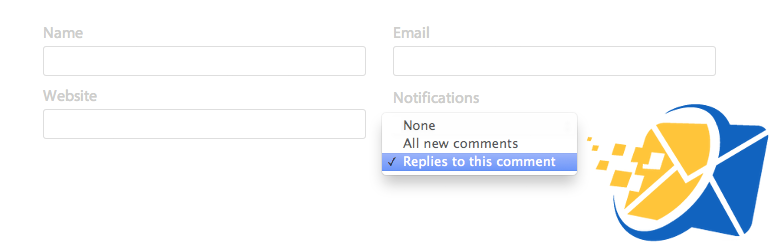
Users typically tend to forget about the posts they commented on once they leave your website. Give them a chance to follow up by asking them for their emails so you can send them pertinent replies and other comments.
Send them notifications with the comment subscription option every time a new person replies to or likes their comment. This is also great for brand recognition and sparks conversation amongst your subscribers.
In essence, this will also lead to more opportunities to convert commenters into leads. All you have to do is set up and activate WordPress comments plugins like Subscribe to Comments Reloaded. Then go through to make any changes you think are necessary, such as allowing commenters to sign up for email notifications, or having a subscription manager that can enable subscribers to unsubscribe to certain posts.
Improve Your Website’s Speed
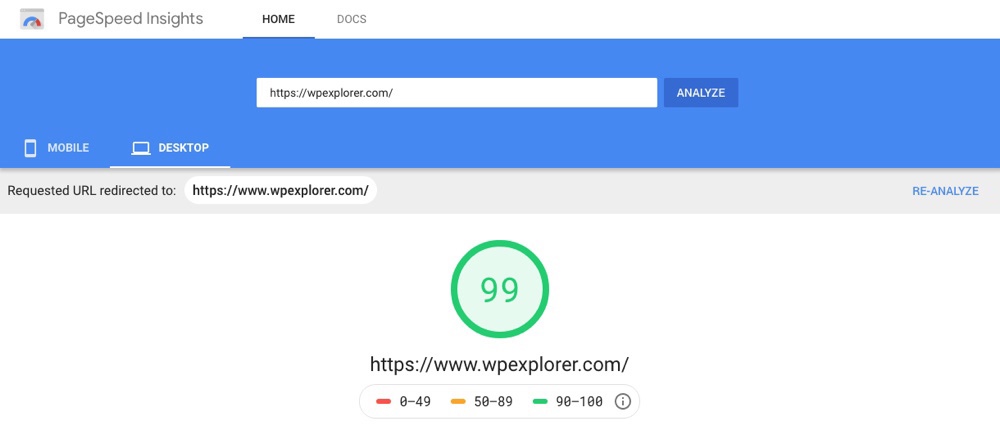
Search engines rank fast-loading pages higher on SERPs. Studies show that almost half of the visitors will exit a website if a page takes more than two seconds to load. This means that to make your website attractive to your visitors, it is important to improve its load-time.
Your website hosting service is one of the major factors that influence the speed of your website. If you are using shared hosting servers, it’s time to rethink that decision. These servers can get super-slow during peak traffic hours, frustrating your visitors to no end and compelling them to go to other sites.
Additionally, you can also improve your website’s speed by storing your data in the cache history. Caching is a temporary storage of frequently visited data that can allow for quick and easy loading of the website the next time a visitor tries to access that information. By using already stored data from your website, it will take a relatively slower time to load. Essentially, it will not have to look up the internet every time to retrieve information. Once of the best ways to cache your site is via a reputable CDN (content delivery network) like Cloudflare.
Moreover, avoid putting large images on your website as they can take really long to load, potentially slowing down the website. You can also use a tool like Pagespeed Insights to run a quick and free test to see how fast your site is loading and make adjustments from there.
Add Exit-Intent Popups
Exit popups remain one of the most effective and popular ways of generating new leads, driving more engagement, and boosting sales. However, popups have evolved to become more personalized and diverse. Instead of the traditional popup on the middle of the page that is shown only once when a visitor visits a website, there are many plugins that website owners are now using to create personalized popups. Exit-intent popup is shown to visitors right before they’re leaving the website as a way final reminder to sign up for the website’s newsletter.
You can use many plugins that feature advanced personalization and targeting features to boost lead generation and conversions.
For example, OptinMonster uses A/B split testing to find out what type of consumers convert the most. Using this information, OptinMonster can determine if a user intends to exit a website. Therefore, based on a user’s mouse movement, you can use your plugin to show them a popup right before leaving your website.
You can also use OptinMonster’s templates to create customized exit-intent popups specially designed to recover abandoned site visitors.
Lead generation is important for every business to ensure that visitors and subscribers are turning into loyal customers. You cannot do a roundup of lead generation without using the proper WordPress plugins and software. Hopefully, the tools mentioned in the article will help you to connect and keep track of prospects and leads throughout your marketing funnel.







